YouTube Video Transcript API
Youtube Video Transcript API allows you to scrape video transcript from Youtube. Video transcript provides details such as snippets, start time, end time, chapters and language details.
The API can be accessed through the following endpoint: /search?engine=youtube_video_transcript.
A user may query the following: https://serpapi.com/search?engine=youtube_video_transcript utilizing a GET request. Head to the playground for a live and interactive demo.
API Parameters
Localization
language_code
Optional
Parameter defines the language to use for the YouTube video transcript. It accepts a language code, which may be a two-letter or extended code (e.g., en for English, es-ES for Spanish (Spain), or zh-Hans for Simplified Chinese). If no language is provided, the default language will be English (en). If the requested language code is not available for the video, the first available language for the transcript will be used instead. Head to the YouTube Video Transcript Languages page for a full list of supported YouTube Video Transcript languages.
 Serpapi Parameters
Serpapi Parameters
engine
Required
Set parameter to youtube_video_transcript to use the YouTube Video Transcript API engine.
no_cache
Optional
Parameter will force SerpApi to fetch the YouTube Video Transcript results even if a cached version is already present. A cache is served only if the query and all parameters are exactly the same. Cache expires after 1h. Cached searches are free, and are not counted towards your searches per month. It can be set to false (default) to allow results from the cache, or true to disallow results from the cache. no_cache and async parameters should not be used together.
async
Optional
Parameter defines the way you want to submit your search to SerpApi. It can be set to false (default) to open an HTTP connection and keep it open until you got your search results, or true to just submit your search to SerpApi and retrieve them later. In this case, you'll need to use our Searches Archive API to retrieve your results. async and no_cache parameters should not be used together. async should not be used on accounts with Ludicrous Speed enabled.
zero_trace
Optional
Enterprise only. Parameter enables ZeroTrace mode. It can be set to false (default) or true. Enable this mode to skip storing search parameters, search files, and search metadata on our servers. This may make debugging more difficult.
output
Optional
Parameter defines the final output you want. It can be set to json (default) to get a structured JSON of the results, or html to get the raw html retrieved.
json_restrictor
Optional
Parameter defines the fields you want to restrict in the outputs for smaller, faster responses. See JSON Restrictor for more details.
API Results
JSON Results
JSON output includes structured data for video results.
A search status is accessible through search_metadata.status. It flows this way: Processing -> Success || Error. If a search has failed, the error will contain an error message. search_metadata.id is the search ID inside SerpApi.
HTML Results
This API does not have html response, just a text. search_metadata.prettify_html_file contains prettified version of result. It is displayed in playground.
API Examples
Result with chapters and available transcripts
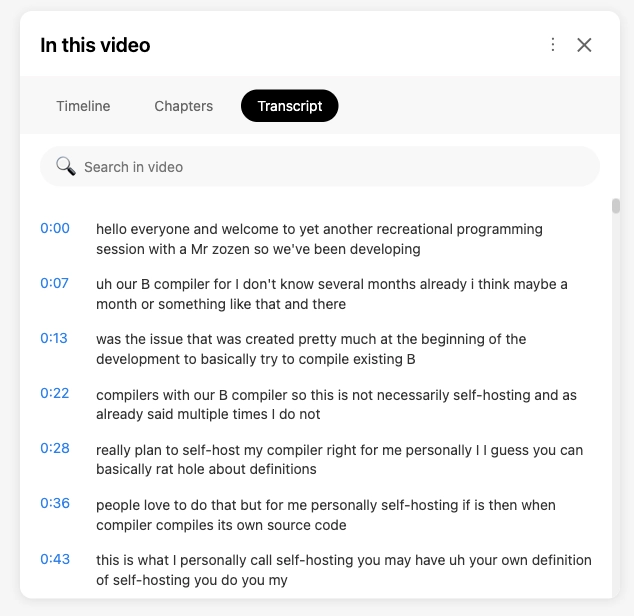
{
"search_metadata": {
"id": "68852264fc8a2b75df3ecdea",
"status": "Success",
"json_endpoint": "https://serpapi.com/searches/4f7321b9d68fb777/68852264fc8a2b75df3ecdea.json",
"created_at": "2025-07-26 18:45:56 UTC",
"processed_at": "2025-07-26 18:45:56 UTC",
"youtube_video_transcript_url": "https://www.youtube.com/watch?v=Gk8gB5VACZw",
"raw_html_file": "https://serpapi.com/searches/4f7321b9d68fb777/68852264fc8a2b75df3ecdea.html",
"prettify_html_file": "https://serpapi.com/searches/4f7321b9d68fb777/68852264fc8a2b75df3ecdea.prettify",
"total_time_taken": 1.04
},
"search_parameters": {
"engine": "youtube_video_transcript",
"v": "Gk8gB5VACZw",
"language_code": "en",
"type": "asr"
},
"transcript": [
{
"start_ms": 240,
"end_ms": 7040,
"snippet": "hello everyone and welcome to yet another recreational programming session with a Mr zozen so we've been developing",
"start_time_text": "0:00"
},
{
"start_ms": 7040,
"end_ms": 13840,
"snippet": "uh our B compiler for I don't know several months already i think maybe a month or something like that and there",
"start_time_text": "0:07"
},
{
"start_ms": 13840,
"end_ms": 22480,
"snippet": "was the issue that was created pretty much at the beginning of the development to basically try to compile existing B",
"start_time_text": "0:13"
},
{
"start_ms": 22480,
"end_ms": 28800,
"snippet": "compilers with our B compiler so this is not necessarily self-hosting and as already said multiple times I do not",
"start_time_text": "0:22"
},
{
"start_ms": 28800,
"end_ms": 36079,
"snippet": "really plan to self-host my compiler right for me personally I I guess you can basically rat hole about definitions",
"start_time_text": "0:28"
},
...
],
"chapters": [
{
"chapter": "Intro",
"start_ms": 0,
"end_ms": 214000
},
{
"chapter": "Compiling b.b with b",
"start_ms": 214000,
"end_ms": 289000
},
{
"chapter": "Function Forward Declaration",
"start_ms": 289000,
"end_ms": 664000
},
...
],
"available_transcripts": [
{
"language_name": "English",
"language_code": "en",
"type": "asr",
"selected": true,
"serpapi_link": "https://serpapi.com/search.json?type=asr&engine=youtube_video_transcript&language_code=en&v=Gk8gB5VACZw"
},
{
"title": "Twitch Chat - Fancy",
"language_name": "English",
"language_code": "en",
"serpapi_link": "https://serpapi.com/search.json?engine=youtube_video_transcript&language_code=en&title=Twitch+Chat+-+Fancy&v=Gk8gB5VACZw"
},
{
"title": "Twitch Chat - Simple",
"language_name": "English",
"language_code": "en",
"serpapi_link": "https://serpapi.com/search.json?engine=youtube_video_transcript&language_code=en&title=Twitch+Chat+-+Simple&v=Gk8gB5VACZw"
}
]
}
JSON structure overview
{
...
"transcript": [
{
"start_ms": "Integer - Start time of the snippet in milliseconds",
"end_ms": "Integer - End time of the snippet in milliseconds",
"snippet": "String - Snippet of the transcript",
"start_time_text": "String - Start time of the snippet in text"
}
],
"chapters": [
{
"chapter": "String - Title of the chapter",
"start_ms": "Integer - Start time of the chapter in milliseconds",
"end_ms": "Integer - End time of the chapter in milliseconds"
}
],
"available_transcripts": [
{
"title": "String - Title of the transcript, if available",
"language_name": "String - Language name (e.g. English)",
"language_code": "String - Language code (e.g. en)",
"type": "String - Type of the transcript (e.g. asr)",
"selected": "Boolean - True if the transcript is selected",
"serpapi_link": "String - SerpApi link to the available language"
}
]
}